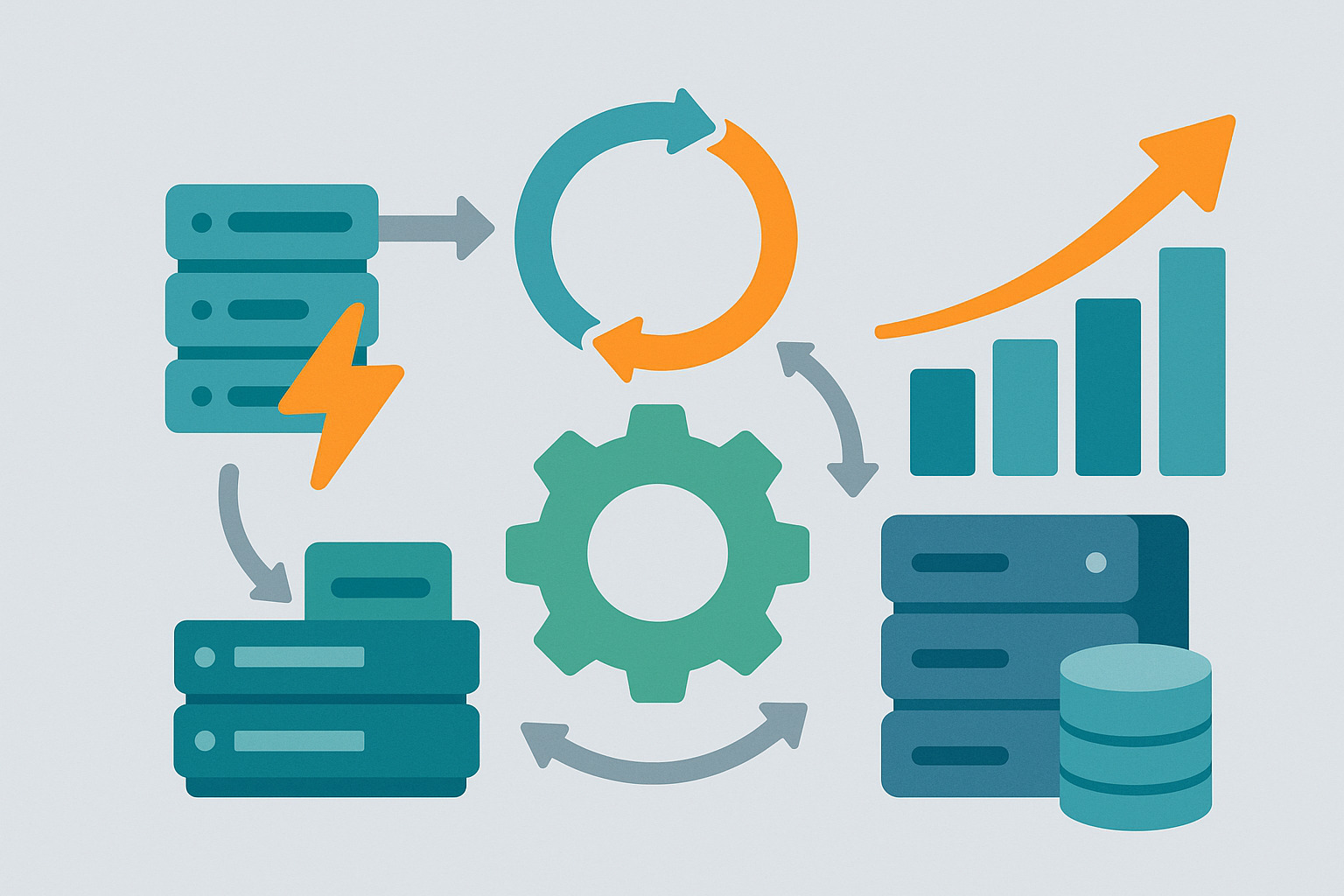
Why caching affects performance in integration platforms
Spagic helps systems talk to each other through well-defined processes, but those processes often involve repeated calls to the same services or data sources. This repetition can slow things down, especially when every call makes a trip to a remote server or a large database.
Caching offers a way to store frequent responses for reuse. Instead of pulling the same information every time, Spagic can remember the answer from the last request and return it quickly. This reduces load, shortens response times, and cuts down on redundant work.
In integration platforms like Spagic, where workflows touch many services, even a small cache can make a big difference. It helps workflows complete faster, frees up system resources, and improves the user experience for everyone involved.
Common caching scenarios inside Spagic processes
Caching in Spagic usually happens in places where data doesn’t change much between requests. A good example is configuration data—like user roles or system preferences—that stays the same for hours or even days. Instead of querying the database every time, the system can hold that data in memory.
Another common case involves services that return static or slow-changing data. For instance, a country list or a set of status codes rarely changes. When cached, these lists are instantly available to every process that needs them.
Even intermediate results can be cached during a process run. For example, if a workflow pulls client data and uses it multiple times in the same flow, storing that result briefly can save time and reduce pressure on the database.
Measuring performance before enabling cache
Before adding caching, it’s helpful to understand how the system performs without it. This baseline helps highlight the exact benefit after caching is turned on. Tools like JMeter or custom scripts can measure how long it takes to complete a workflow under normal conditions.
Metrics like average response time, memory usage, and system load are useful to track. If a workflow takes 600 milliseconds and includes multiple service calls, those details help identify what to cache. It also shows which steps are most expensive in terms of time or resources.
Having these numbers upfront makes it easier to show improvement later. It also helps ensure that caching decisions are based on real data, not assumptions. With a clear picture of performance, the impact of each cache becomes easier to understand.
Choosing the right cache layer for your Spagic setup
Spagic supports different types of caching, depending on the use case. Some caches live inside the process memory, while others use external systems like Redis or Ehcache. The choice depends on how long data should be stored and who needs access to it.
Memory-based caching is fast and simple. It’s great for short-term data that only one process or server needs. But it’s not shared across nodes, so it won’t help in distributed setups. For larger environments, external caches provide more flexibility and consistency.
For example, if multiple workflows across different services need to use the same data, a centralized cache like Redis keeps everything in sync. It also survives server restarts and can be tuned to handle more complex rules, like expiration and eviction policies.
Avoiding stale data and cache misuse
Caching speeds things up, but it also carries the risk of using old data. If a service response changes often, caching it too long might lead to outdated or incorrect results. That’s why Spagic lets developers control how long cached values stay valid.
Setting a time-to-live (TTL) for each cached item keeps data fresh. For fast-changing data, the cache can expire quickly. For slow-changing values, it can last longer. Some cache systems also allow manual invalidation when data changes outside the workflow.
A good example is customer profiles. If these are updated often, caching them for too long might cause workflows to use the wrong version. Adding a short TTL or clearing the cache after updates ensures the system always has the latest data when it matters most.
Improving fault tolerance through cached responses
Sometimes, the main benefit of caching isn’t speed—it’s stability. If a backend service becomes slow or goes offline, having a cached result helps keep the system running. Spagic can return the last known value until the service comes back online.
This approach supports workflows that depend on external data but can tolerate a brief delay in updates. For instance, if a weather API fails, returning yesterday’s forecast might be better than failing the entire process.
In this way, caching acts as a buffer against unpredictable service behavior. It helps maintain uptime, especially in systems that require real-time responses or process high volumes of transactions.
Monitoring and tuning cache performance
Once caching is active, it’s helpful to watch how it behaves over time. Monitoring tools can track cache hit rates, memory usage, and item lifespans. These numbers show whether the cache is working well—or wasting resources.
A high hit rate means most requests are served from cache, which is ideal. A low hit rate might mean that data expires too quickly or is being replaced too often. Adjusting settings like TTL or memory limits can help optimize cache behavior.
For example, if only 20% of workflow requests are hitting the cache, that may not be worth the added complexity. But if 80% or more are being served from cache, that means the system is getting real benefit in speed and resource savings.
Case example: caching product data in a Spagic workflow
Consider a retail system where Spagic integrates product data across websites and warehouses. Product details change rarely—maybe once a day. Every time a product sync is triggered, the system checks details like size, weight, and price.
Without caching, each sync hits the product database repeatedly, slowing the process. With caching in place, those product details are stored after the first lookup. The rest of the workflow pulls data from memory, completing faster and using less bandwidth.
After caching was introduced in one such setup, sync times dropped by 40%, and database traffic was cut in half. This simple change helped scale the process without needing extra hardware or changes to the core business logic.
Making caching part of your Spagic strategy
Caching isn’t just a technical shortcut—it’s a smart strategy for scaling. When used well, it lets Spagic handle more workflows, respond faster, and run more efficiently. It takes pressure off key services and smooths out the peaks in demand.
Every system has places where the same data is used again and again. Identifying those points and applying the right cache can unlock performance gains without rewriting workflows or adding complexity.
With a thoughtful caching plan in place, Spagic becomes more responsive and reliable. It supports both current needs and future growth—quietly speeding things up where it counts most.

