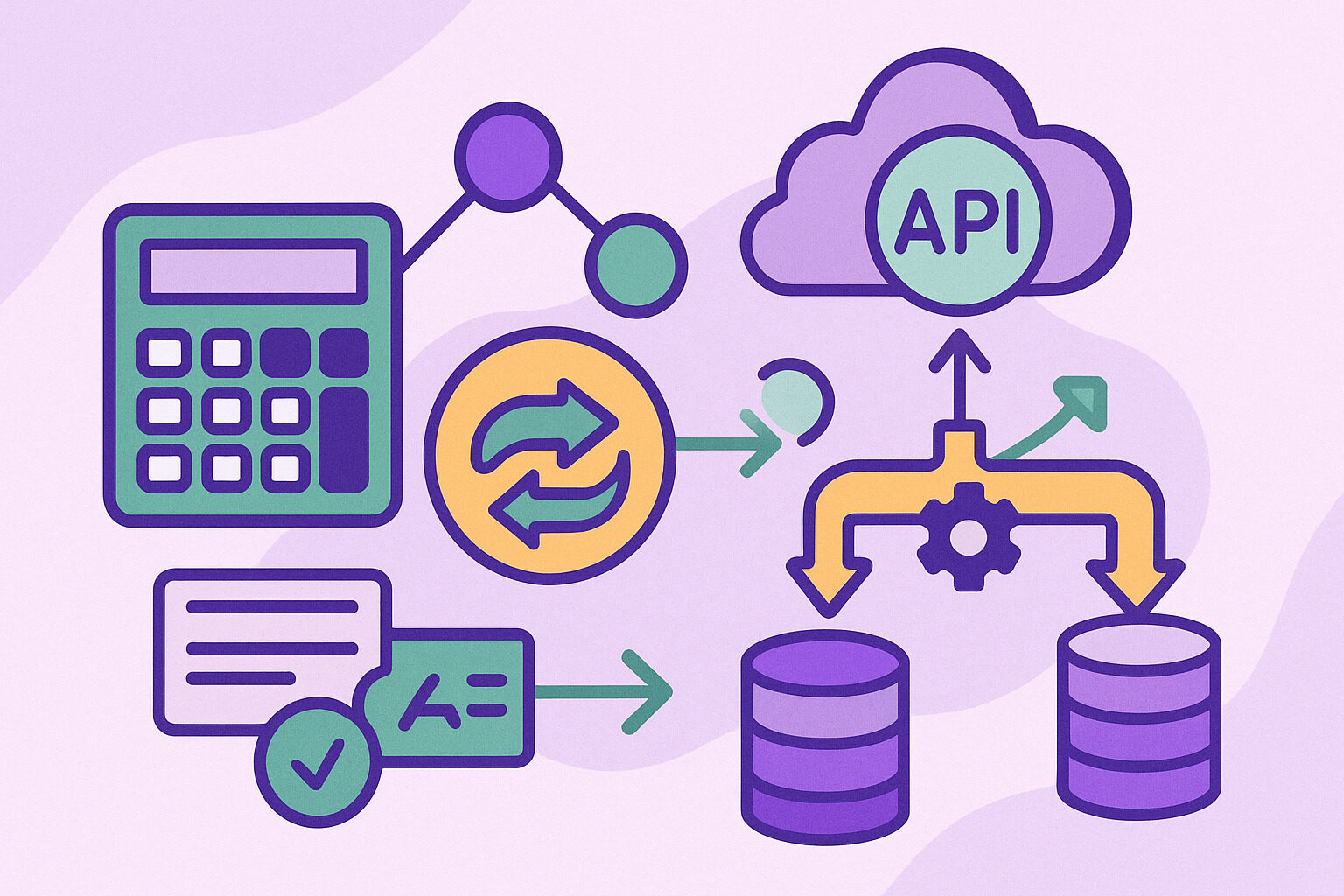
Why dynamic data conversions are part of modern pipelines
Automated systems often need to move data between tools that speak different languages. One app might use inches while another uses centimeters. One system might log timestamps in Unix format, while another expects readable dates. These gaps create friction during integration.
To bridge these differences, data needs to be converted on the fly. This is where dynamic data conversions come in. They help systems stay aligned without slowing down the flow or requiring manual updates. Whether it’s converting currencies, temperatures, or time zones, having a reliable way to translate values is key, and a Unit Conversion Calculator can automate this process, ensuring accurate and efficient conversions every time.
Online calculators step in as lightweight helpers. They provide real-time answers for one-off or repeated conversions. When paired with automation tools or custom scripts, they can reduce complexity, save time, and keep systems running smoothly.
Online calculators as behind-the-scenes helpers
Most people think of online calculators as tools for quick, one-time use. But their real power shows up in automation. Many of these calculators offer APIs or endpoints that return data in real-time. This allows scripts or integration platforms to call them directly when needed.
For example, a data pipeline that processes international shipping rates might need currency conversion. Instead of hardcoding rates or pulling them from a spreadsheet, it can ping a calculator service to get the current value. This ensures accuracy every time a shipment is priced.
By embedding these calculators into workflows, systems get smarter without becoming bloated. They pull in only what they need, when they need it. And they respond with simple answers that are easy to plug into the next step.
Connecting API-driven calculators to automation tools
Many online calculators now provide developer access. With a few lines of code, users can send a request to an API and receive a response formatted in JSON or XML. This makes them easy to use with platforms like Zapier, Make, or custom Python scripts.
Take a pipeline that processes energy data. If the readings come in kilowatt-hours but the system needs joules, a calculator API can convert the values instantly. That conversion happens in real-time as the data flows through each stage.
This kind of setup avoids duplication and removes the need for internal logic. Instead of building a conversion formula from scratch, the pipeline outsources it to a service that’s already accurate, tested, and up-to-date.
Using calculators to normalize inconsistent input
Data doesn’t always arrive clean. Sometimes, it’s typed by users in different formats. One entry might say “3kg,” another might be “3000g.” These variations can break automated systems unless they’re caught and corrected early.
Online calculators can help detect and normalize input. A script might pass each entry through a unit conversion API and receive a consistent output. Once cleaned, the data can be used reliably in reports, dashboards, or alerts.
This step is especially useful in environments with high user interaction. From form submissions to email parsing, anything that depends on user input can benefit from automatic cleanup using these lightweight tools.
Real-time conversions for monitoring and alerts
Monitoring systems often work with changing values that need interpretation. For example, a system watching room temperature in Celsius might need to alert users in Fahrenheit. Or a script measuring traffic speed in meters per second might need miles per hour.
Instead of recalculating every value locally, the system can make quick calls to an online converter. These calls return values that match the user’s preferred format and trigger the right thresholds for warnings or alerts.
Using a calculator in this way helps tailor alerts to match real-world expectations. That means fewer false alarms and more accurate responses. It also makes dashboards clearer for users who may not be familiar with the raw units being tracked.
Adding calculators to legacy systems without major changes
Legacy tools often lack the flexibility to handle new formats. Updating them might be too risky or expensive. But instead of changing the old system, developers can add a small bridge—a script that uses an online calculator to convert data before passing it on.
Imagine an old database that only accepts date strings in one format. A modern tool might output ISO timestamps instead. A middleware script can convert the format using an online calculator or date formatter before saving it to the legacy database.
This approach avoids breaking older tools while still making room for modern integrations. The system remains stable, but the data keeps moving in a form that works for everyone involved.
Using calculators to simplify test data generation
Testing systems often need mock data. That data should be realistic, but building it manually takes time. Online calculators can speed up this process by converting known values into formats needed for test scripts.
A team testing a currency widget might need dozens of amounts converted across different regions. Instead of guessing or copying data, they can call a currency calculator API to return fresh values for each test run.
This adds variety and realism to the testing process. It also helps reveal bugs early by making sure the system can handle small, large, and oddly formatted values with equal ease.
Supporting multilingual pipelines with regional conversions
Global systems often process information in multiple languages or formats. This can affect units, currencies, and even date styles. Online calculators can step in to standardize values before they’re shown to users or logged for analysis.
For example, a platform serving users in Europe and the U.S. might show temperatures in Celsius and Fahrenheit. A calculator service can convert the same backend data into the correct format for each user, without duplicating logic in every region.
This approach supports a consistent experience without complicating the pipeline. Each user sees values in a familiar way, while the core system keeps things unified and easy to maintain.
Tracking and logging conversions for audit purposes
In regulated environments, it’s helpful to log exactly how and when data was transformed. If a value is converted, the system should show what the original input was, which calculator was used, and what the result looked like.
Online calculator APIs often include metadata or timestamps in their responses. Logging this information adds clarity and trust to the system. If a number was misread or flagged, the logs can show how it was processed and which service handled the conversion.
These records support audits, troubleshooting, and transparency. They also help developers catch bugs faster and explain system behavior when questions come up later.
Making integration smoother with smart tools
Online calculators aren’t just for manual tasks anymore. When built into automation systems, they make data conversions faster, more accurate, and easier to manage. They add flexibility without making things harder to understand or control.
By using APIs and lightweight scripts, teams can solve real-world data issues with minimal setup. Whether it’s fixing format mismatches, preparing reports, or building multi-step workflows, calculators bring a smart solution into the pipeline.
As automation grows, tools like these help turn small problems into simple fixes—and keep the data flowing where it needs to go.

