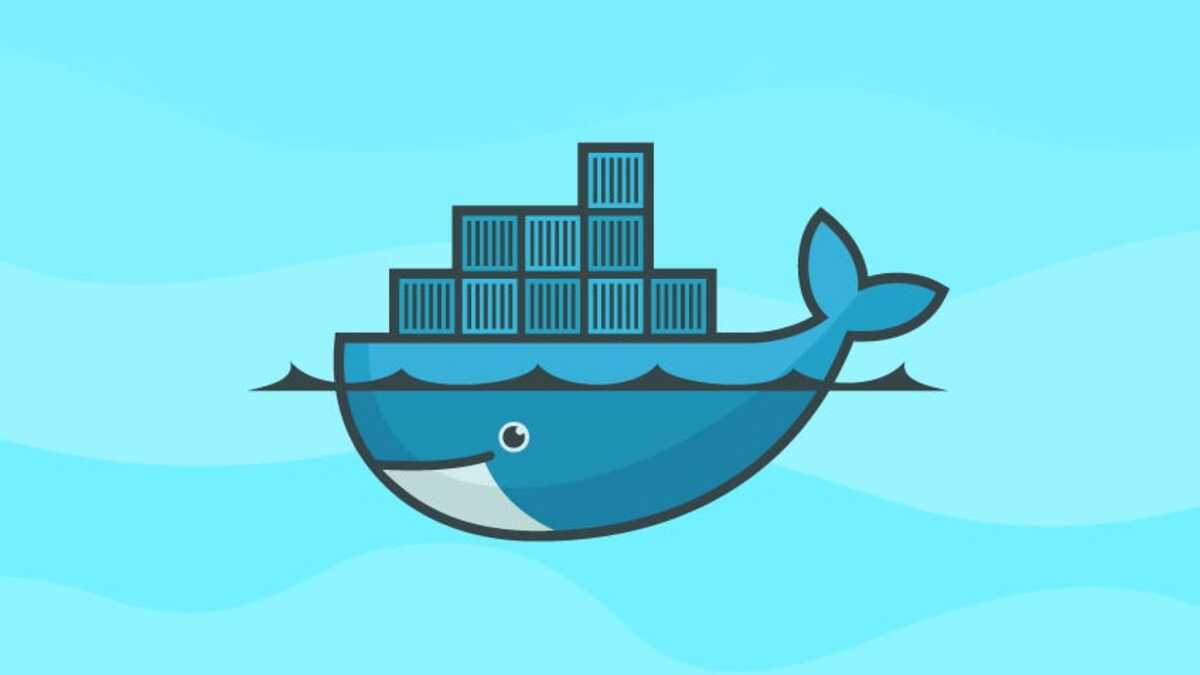
Scaling Spagic with Docker for Seamless Integration
Modern applications require flexible and scalable integration solutions to keep up with evolving business needs. Spagic, an open-source integration framework, provides a robust middleware solution for managing workflows, connecting applications, and automating business processes. Deploying Spagic in a Docker environment offers a structured way to containerize and streamline its deployment, making it easier to manage across different infrastructures.
Containerization simplifies the installation process, improves scalability, and ensures consistency between development, testing, and production environments. By using Docker, developers can quickly deploy Spagic with minimal configuration while reducing dependency issues. This setup enhances flexibility and makes it easier to maintain the platform in cloud-based or on-premise environments.
This guide walks through the process of setting up Spagic within a Docker ecosystem, covering everything from container configuration to best practices for maintaining a stable deployment. By following these steps, organizations can leverage Docker’s portability to manage Spagic efficiently while optimizing resource allocation and system performance.
Why Use Docker for Spagic Deployment?
Running Spagic in a traditional setup often involves multiple dependencies and complex configuration files. Docker simplifies this by encapsulating all necessary components within containers, providing a lightweight and repeatable environment. This method offers several advantages over conventional installations.
One of the key benefits of containerization is consistency. Whether deployed on a local machine, private server, or cloud-based infrastructure, Docker ensures that Spagic runs in a controlled and predictable manner. This eliminates compatibility issues that often arise due to differences in underlying system configurations.
Additionally, Docker enhances scalability by allowing multiple containers to work together efficiently. Spagic services can be deployed in separate containers, enabling better resource allocation and load balancing. This makes it easier to scale operations up or down based on demand, improving overall system reliability.
Preparing the Docker Environment
Before deploying Spagic in Docker, it is important to set up the environment properly. This involves installing Docker, configuring necessary system settings, and ensuring the correct dependencies are in place.
The first step is installing Docker on the host machine. This can be done through official package repositories for Linux, macOS, or Windows. After installation, verifying the setup by running a simple container ensures that Docker is functioning correctly.
Once Docker is ready, setting up Docker Compose simplifies the deployment process by defining multi-container applications in a single configuration file. This approach streamlines the management of interconnected services such as databases, message brokers, and Spagic runtime components.
Building a Docker Image for Spagic
To deploy Spagic in Docker, a custom image must be created that includes all necessary dependencies and configurations. This involves writing a Dockerfile that defines the setup process.
A well-structured Dockerfile starts with selecting a base image, typically an official Java runtime, since Spagic is built on Java. The next steps involve installing required libraries, configuring environment variables, and setting up Spagic runtime files.
Optimizing the Docker image ensures faster deployment and lower resource consumption. Using multi-stage builds, caching frequently used layers, and reducing unnecessary dependencies all contribute to a more efficient container image.
Configuring Spagic Services in Docker
Once the Docker image is ready, configuring Spagic services ensures smooth operation. This involves defining the necessary ports, setting up database connections, and integrating message queues if needed.
Networking is an important consideration when running Spagic inside Docker. Exposing the correct ports allows external services to communicate with Spagic, while internal networking between containers enables seamless interaction between components.
Persistent storage solutions help maintain data across container restarts. Mounting volumes for configuration files and logs prevents data loss and allows for easier debugging when troubleshooting issues.
Deploying Spagic with Docker Compose
Managing multiple Spagic services manually can be time-consuming. Docker Compose simplifies this by allowing developers to define multi-container applications using a single configuration file.
A typical Docker Compose setup for Spagic includes containers for the application itself, a database service, and any additional dependencies such as RabbitMQ or Kafka. The docker-compose.yml file specifies these services, their dependencies, and the configurations required for them to function correctly.
Once the configuration file is ready, deploying Spagic is as simple as running a single command. This automates container creation, network setup, and dependency resolution, reducing manual effort and improving deployment efficiency.
Scaling and Managing Spagic Containers
As workloads increase, scaling Spagic efficiently ensures continued performance. Docker provides built-in tools for scaling services up or down based on demand.
Load balancing strategies help distribute requests evenly across multiple Spagic instances. By running multiple containers and using reverse proxy configurations, applications can handle high traffic loads more effectively without performance degradation.
Automating deployments with orchestration tools like Kubernetes takes scalability a step further. While Docker Compose is useful for managing smaller deployments, Kubernetes offers greater flexibility for large-scale environments, making it an ideal choice for enterprise-level Spagic implementations.
Monitoring and Maintaining Spagic in Docker
A successful deployment requires ongoing monitoring to identify issues and optimize performance. Docker provides several tools for tracking container health and diagnosing problems.
Log management helps capture system events and error messages. Using logging solutions such as the ELK stack (Elasticsearch, Logstash, and Kibana) or Fluentd centralizes logs for easier analysis.
Performance monitoring tools such as Prometheus and Grafana provide insights into resource usage, container health, and application metrics. Regularly reviewing these metrics helps maintain stability and ensures Spagic operates at peak efficiency.
Security Considerations for Running Spagic in Docker
Securing a Spagic deployment in Docker involves several best practices to prevent vulnerabilities and unauthorized access.
Running containers with minimal privileges reduces security risks. Avoiding root-level permissions ensures that potential exploits are contained within the Docker environment.
Keeping images up to date minimizes exposure to security flaws. Regularly updating base images and applying patches ensures that Spagic runs in a secure environment, free from known vulnerabilities.
Using network segmentation restricts access between containers, limiting potential attack vectors. Defining firewall rules and isolating services within dedicated networks adds an extra layer of security to the deployment.
Optimizing Spagic Deployment for Long-Term Stability
Deploying Spagic in Docker streamlines integration, enhances scalability, and ensures system efficiency. By containerizing the platform, businesses create a controlled, repeatable, and portable environment that adapts to evolving operational demands.
A well-configured setup allows Spagic to function reliably within a Docker ecosystem, supporting workflows with minimal maintenance. Whether for small-scale use or enterprise-wide deployment, this method provides flexibility without compromising performance or security.
Adopting best practices for containerization, networking, and system monitoring enables organizations to fully leverage Spagic, optimizing their integration framework for long-term stability and efficiency.

